
TemperaturesBedrock Mod for Minecraft PE
- 5
- 4
- 3
- 2
- 1
Are you seeking a challenge in the survival universe? Is your world a bit dull? If that’s the case, this addition is really for you, as it includes various textures for every ecosystem, which might have negative effects if users spend too much time in them. Take care!
It is not permitted to utilize textures from this addition in some other releases of the plugin.
Metal armour consists of all of the armor as well as two lava buckets.
How will it perform? The mod functions to varying degrees based on the environment you’re in. For instance, if you’re in the snow, the climate will be freezing, so if people stay there for a long period of time, the cold will get colder unless you go onto the next stage.
Temperatures:
Normal:
Users will be at an ambient temperature that will not have any stages at any moment and will be absolutely secure.
Cold:
It is the initial freezing stage; it is provided to you until you reach a cold area. This can grow till it becomes colder, with the appropriate consequences.
Hot:
If you go into a hotter region like the desert, be cautious since you never know when the stage that gives you the effects will rise, and you might die.
Cold two:
Users will have very little time remaining in this stage, so consider this as a warning that you should escape the habitat in which you will be located.
Hot two:
You’ll miss a deadline in this stage, therefore consider it as a sign that you should escape the environment you’re in.
Hypothermia before
You will have harmful consequences during this stage, therefore get out of that ecosystem as quickly as possible; you will not know how much time you have left until you succumb to hypothermia and die.
Hyperthermia before
You will have harmful consequences during this stage, then get out of that biome as quickly as possible; you won’t know how much longer you have until it turns to hyperthermia and you die.
Hypothermia
This stage is a complete and harsh murder, with affects that will make you desire to leave your planet.
Hyperthermia
This stage is a full and harsh with dying, with affects that will make you desire to leave your planet.
Rate is dependent:
Hypothermia:
- Slowness 3
- Whiter 1
Hyperthermia:
- Slowness 5
- Whiter 3
Biome temperatures:
cold biomes:
- ice
- extreme hillls
hot biomes:
- nether
- desert
- savanna
Version 2 Updating
The location of the temp indication was modified.
Now it’s right there on the display, so each degree has its own title.
Armors
Extreme conditions necessitated the development of new armor.
The armors with white dots feature wool, which protects against the cold. These armors may be made with the game’s basic armors, which are iron, diamond, and netherite.
These armors can be made in the following way:
All of the armor and 5 blocks of sheep’s wool are used to make iron armor.
These armours can be customized in the following ways:
Every one of the armour is created using diamonds, as well as 5 blocks of sheep’s wool.
Netherite Armour is made up of all the other armour as well as 5 blocks of sheep’s wool.
Holed armour defends against temperature and may be built with the game’s basic armour, that includes iron, diamond, and netherite.
Iron armour consists of all of the armour as well as two lava buckets.
Diamond armor is formed of all of the armor as well as two lava buckets.
Netherite armor consists of all of the armour as well as two lava buckets.
Variety of interactions
Improved protection for severe temps as well as a unique connector temp functionality
Setup
Simply double-clicking the file will import it into the game.
🤔 How to install addons?
1. Download and upload the add-on directly to the gadget on which you are going to install it;
2. In the folder where the file was downloaded, click on .mcpack or .mcworld files – the importation will start.
3. Launch Minecraft Pocket Edition;
4. Create a new world or edit a created one;
5. Navigate to the bottom of the menu where “Add-ons” point is separated and choose the additions you wish to integrate;
6. Don’t forget to turn on “Experimental” options of Minecraft in the world configuration.
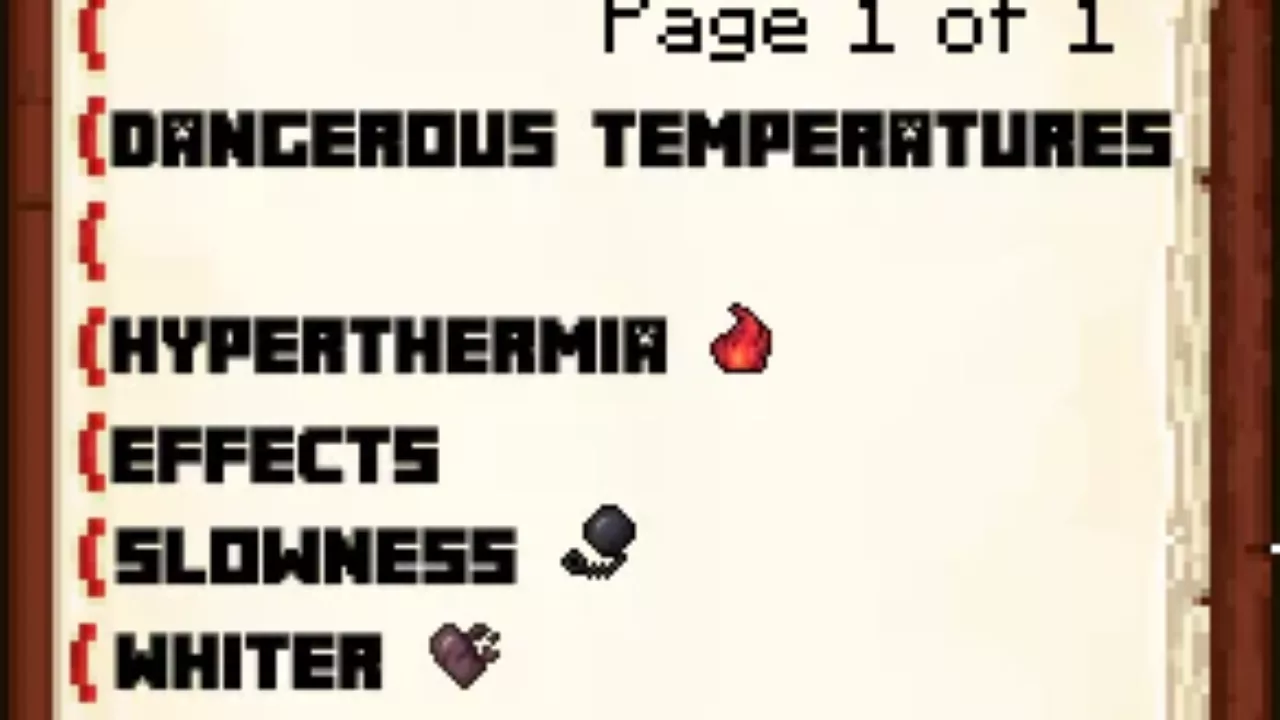













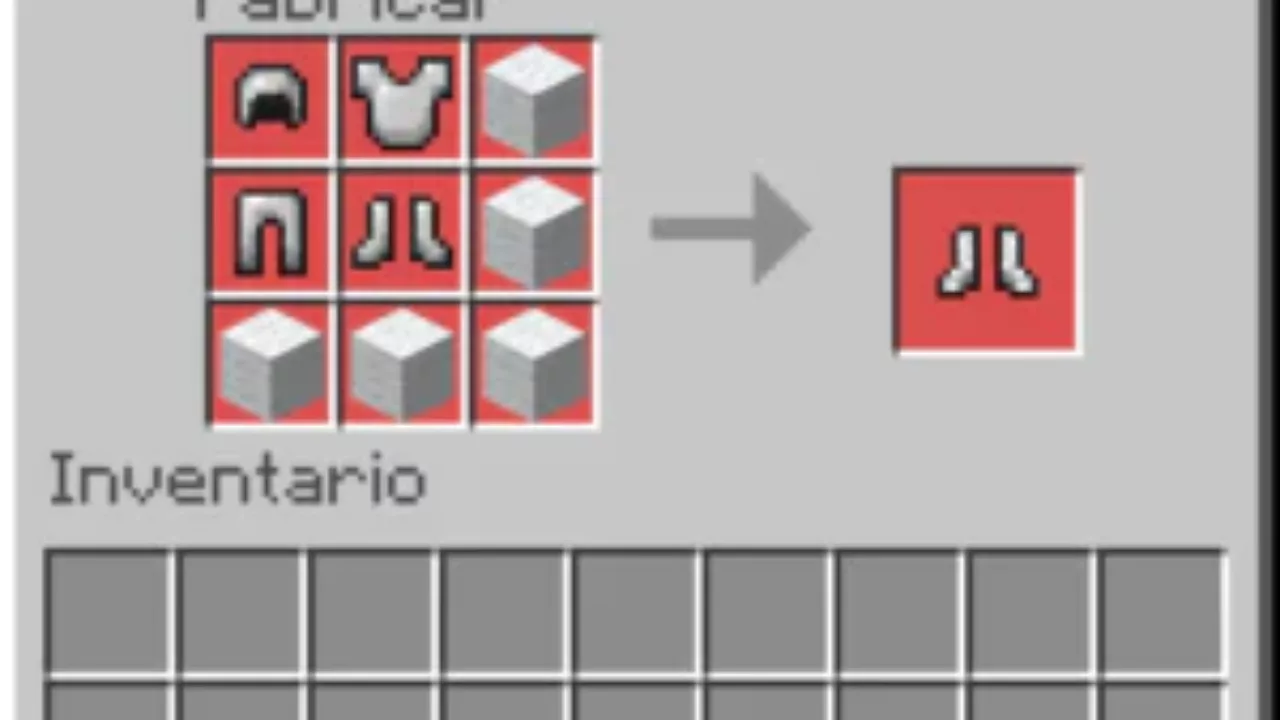
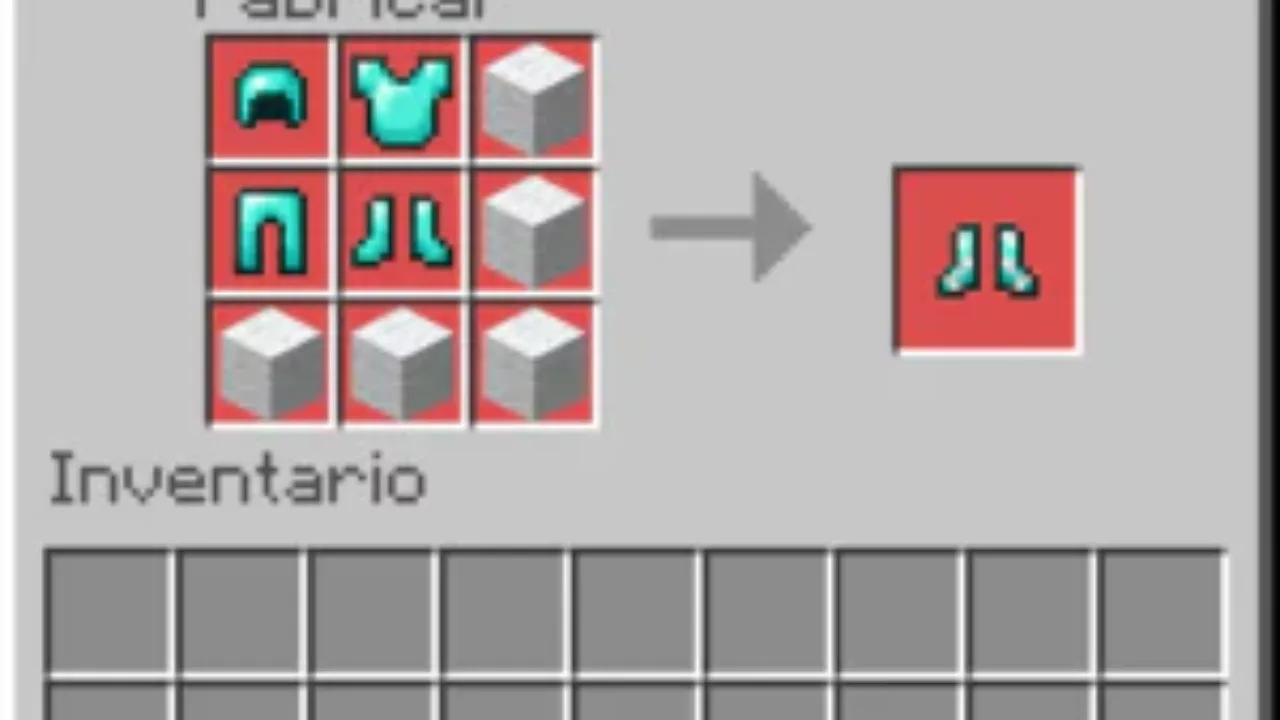
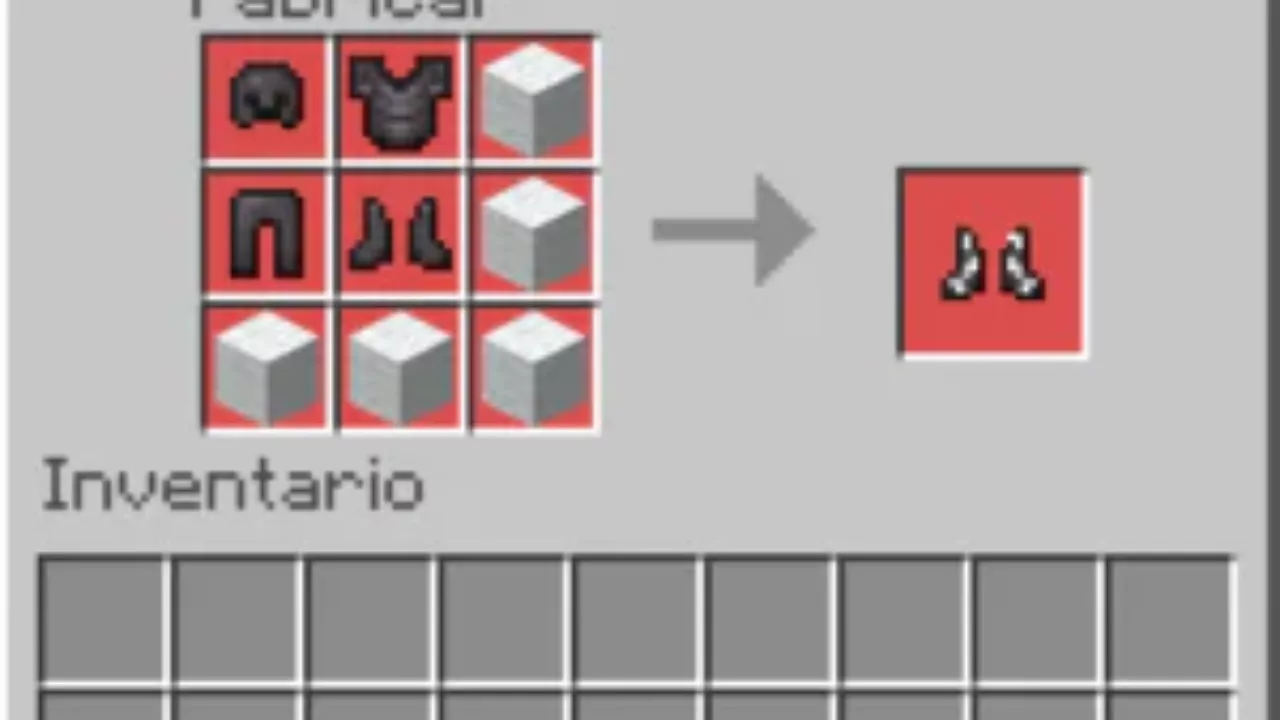




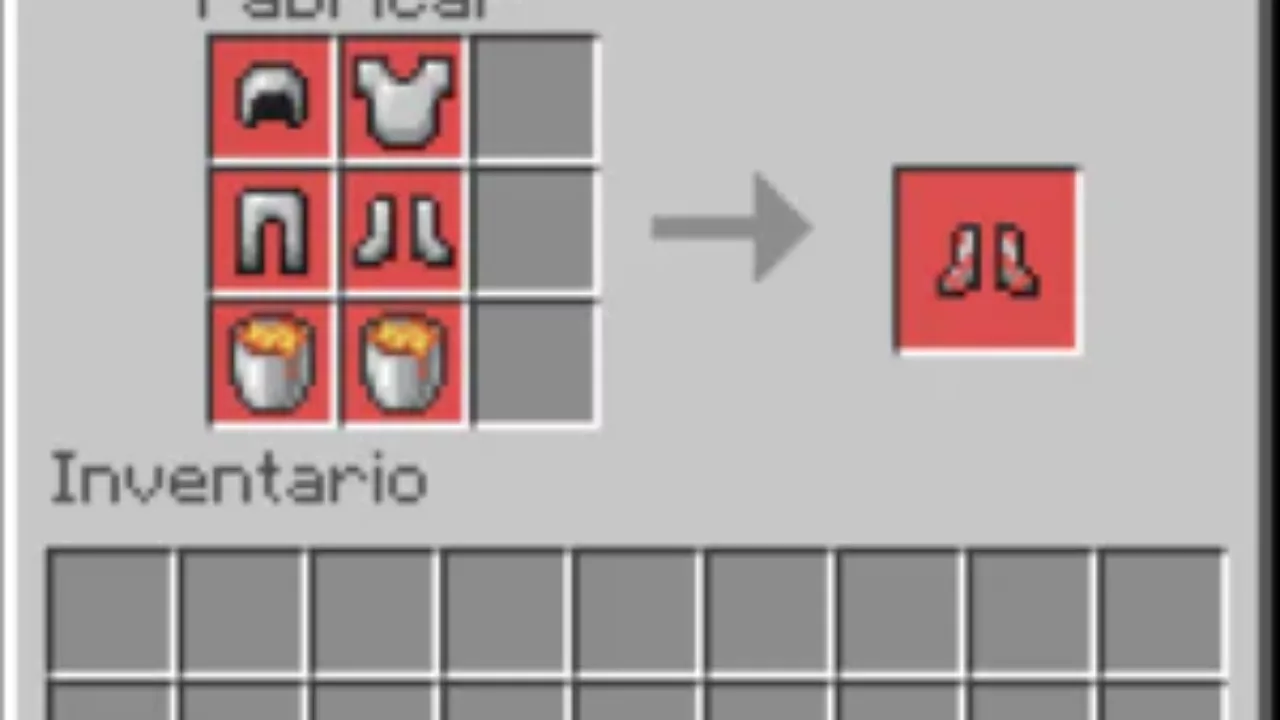
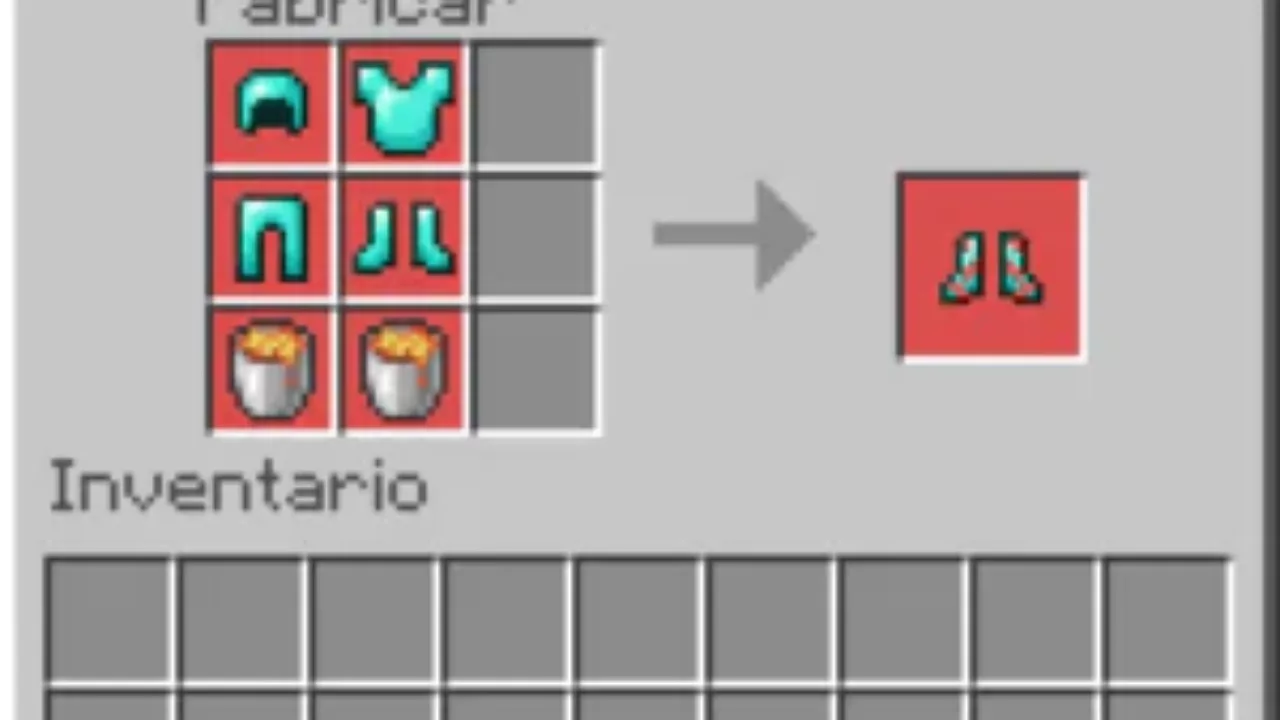

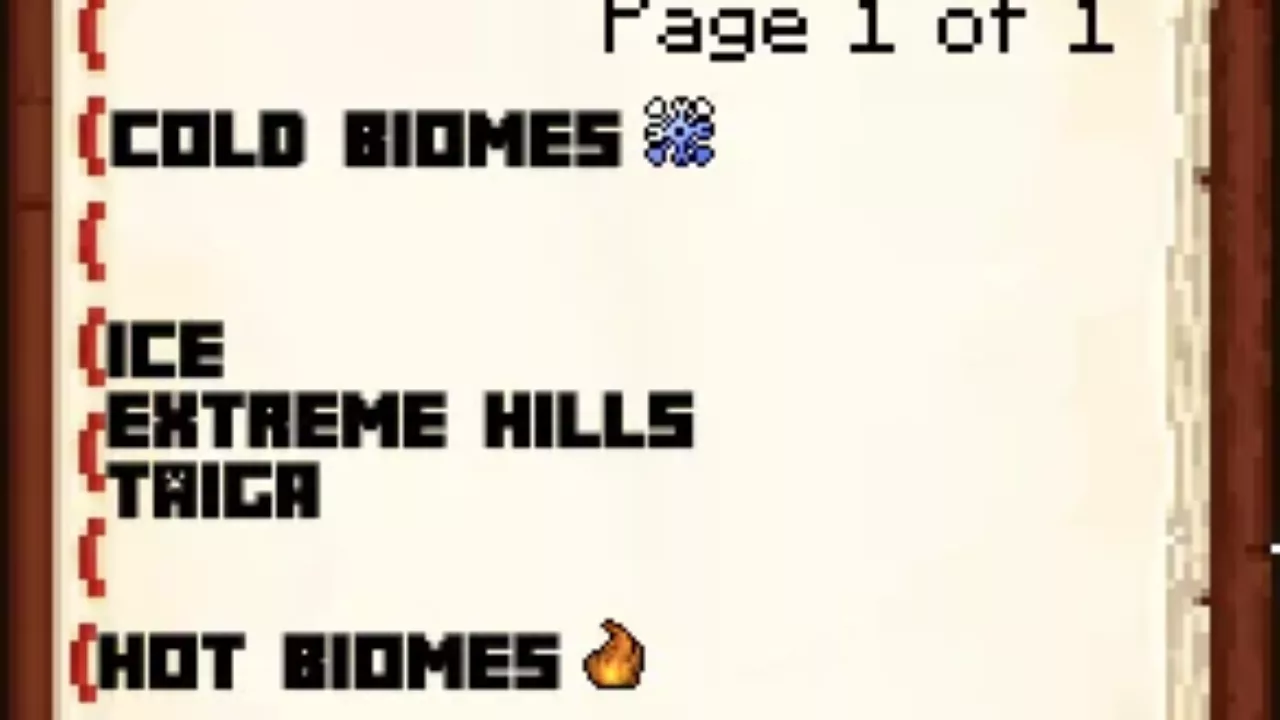









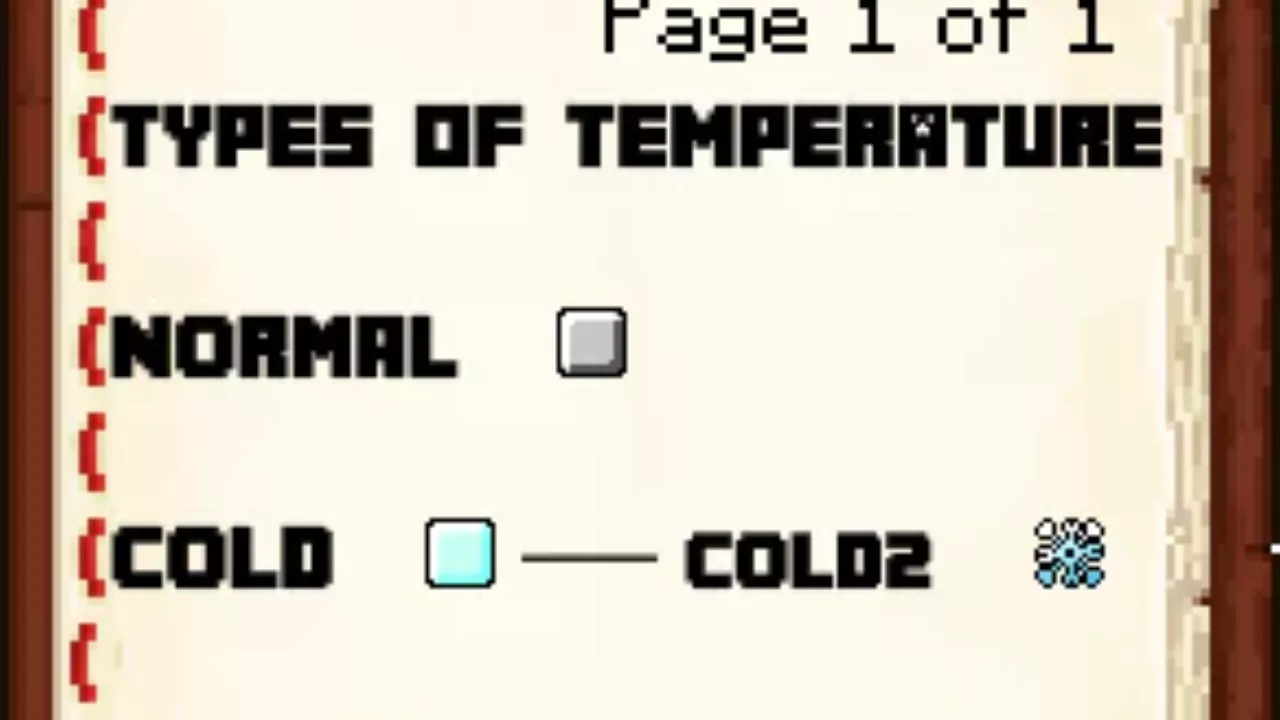

The addition offers 15 new creeper variants to ...
One of the most significant experiences for Min...
Are you seeking a challenge in the survival u...
The plugin can allow you to increase the Fram...









0 comments